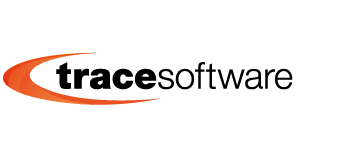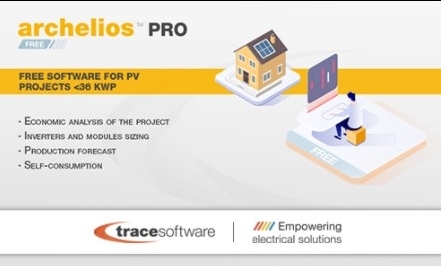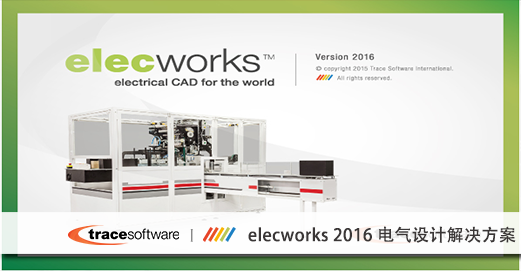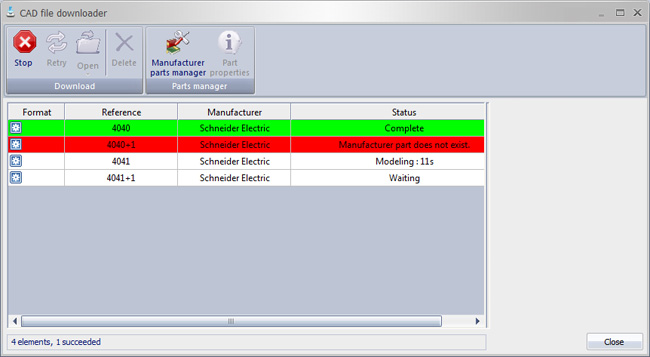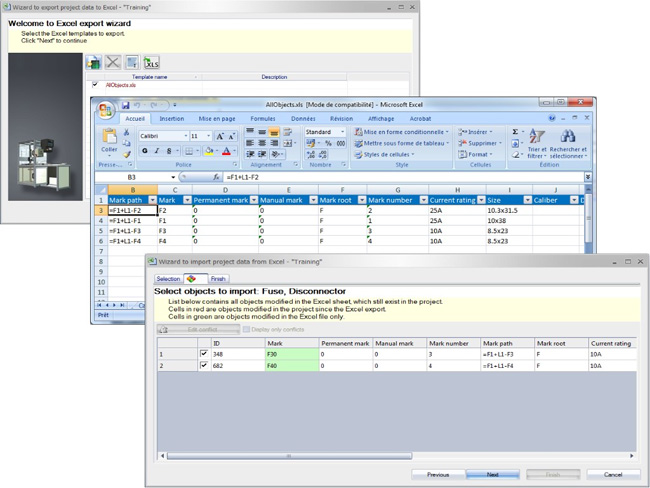ARCHELIOS™ PRO 推出中文免费版软件
/在: Blog, events, New release, News /通过: wang, ruiTrace Software的可持续发展之路
/在: Blog, New release, News, newsletter /通过: admin, admin Trace Software已经准备好在建筑和能源领域展开一场新的创新革命……
Trace Software已经准备好在建筑和能源领域展开一场新的创新革命……
2019年,Trace Software出售了整条elecworks电气软件业务线给Dassault Systemes,包括软件的所有知识产权及研发团队。这也意味着,Trace Software放弃了“工业机械”电气设计软件市场,例如电气原理图,P&ID图设计,气液图设计,那么,Trace Software的未来发展方向将会是什么样的呢?
我们总结了Trace Software International创始人兼R&D总监Etienne Mullie在一次专访中的谈话内容,明确了Trace Software International在未来几年的可持续发展方向——投入到建筑和能源领域,继续开发响应建筑业需要的电气设计,生产和运行及维护解决方案(能源输送,配电,弱电,IOT…)。
实际上,Trace Software(以下简称TSI)在1998年就已经进入建筑业市场了。那时TSI与APAVE公司签订了一项重要的开发协议,开发的电气计算软件给竞争对手(IGE-XAO,ALPI)带来了不小的麻烦。当年推出的电气计算软件名为TR-CIEL。
一个专业性更强的产品。当然,TR-CIEL已经是了,但是由于实现电气计算的参数要求非常多,计算过程非常复杂,具备这样知识背景的工程师又非常少,而TSI希望做到的是让参与计算和选型的人对他的结果更有信心。
一个面向全球市场的电工技术学产品。电气计算需要与标准的结合非常紧密,决定了人身安全和设备及系统稳定性。这些标准和规范隐藏了对物理现象的理论推理过程。然而基于电气系统的复杂性(光伏装置,智能电网,风光互补发电,直流…),需要将规范计算从高压和低压电气系统的物理预算中分离。
电气装置运行的保障。电气装置成本很高,业主往往都不太了解。电气安装和计算选型通常都是外包,在交付文档中只有对已安装产品的部分原理图(很少是最新的)和一些技术参数表。对业主来说,很难掌握这些技术资料。当第三方机构进行定期巡检时,他们会从零开始重新描绘电气装置的情况,并且他们通常会交付纸质材料或PDF资料,这些资料及数据很难被重复利用。技术服务部门将再次将服务外包,而自己却得不到最新的技术资料。
一个协同工具:有很多角色人员共同参与电气系统设计与安装维护。与elecworks的策略一样,TSI提供针对不同人员共同工作的平台工具,在此平台上共享电气装置的数据。
Trace Software希望做到的其实很简单,就是给业主提供可以了解和管理自己电气装置的工具,且简单易用。由此,当业主决定把部分工程外包时,自己可以提供可靠的数据信息给外包商或内部团队,并且能知道他们所作的修改对原系统造成的影响。能源成本也很重要,90%的电气装置的采购计划是无法预测的,但是要掌握其能耗成本,就必须要了解自己的电气装置。
Trace Software International具有30年的工业软件领域实践经验,在西班牙巴塞罗那和马德里,中国上海,摩洛哥都设有分公司,并即将在德国开设新的分公司。另外,他也控股着在2015年收购的Cythelia Energy公司。这是一家新能源领域的专业公司,开发针对光伏发电系统的设计,安装,运维全生命周期管理解决方案,同时也是一家法国专业的光伏工程咨询公司。Trace Software同时还控股Green Systèmes和BIM&CO两家公司。
在建筑中BIM的应用会对电气系统设计流程造成很大影响,三年前TSI就开始了针对BIM电气设计的研发,在2018年推出了首个版本的elec calc BIM,可以完全覆盖建筑业和工业工程领域的电气解决方案。



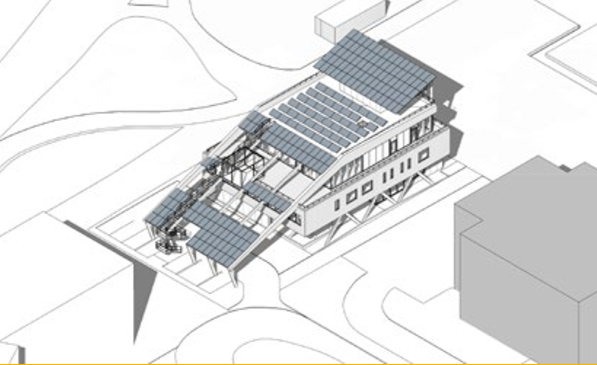
联系我们: 021-6236 0985

Trace Software参加江苏省高等学校实验教学与实践教育中心联席会
/在: Blog, New release, News, Non classé /通过: rwang
2017年3月25号,江苏省高等院校电工电子/自动化/电气/动力学科组2017年会议暨江苏省2017全国大学生电子设计竞赛工作研讨会在江苏理工学院图书馆北报告厅举行。会议由东南大学博士生导师、电工电子实验中心主任、全国大学生电子设计竞赛江苏省组委会主任胡仁杰主持。

参与此次会议的100余位教师代表分别来自东南大学,南京大学,南京航空航天大学等50所江苏省高等院校电气专业/电工电子实验室,会议内容包括研究创新性实验教学改革及实施经验交流,工程教育专业认证形势下实践教学的新思路、新方法、新模式、新渠道,大学生创新创业工作经验交流,2017年全国大学生电子设计竞赛工作安排。
江苏理工学院电气信息工程学院院长罗印升作了“大学生电子设计竞赛与应用型人才实践创新能力培养”的主题报告,就学院概况、电子设计竞赛实施与成效、应用型人才培养等三个方面进行了详细介绍。

Trace Software 作为企业代表应邀参会,并做“智能电气设计助力实践式教学”的报告演讲,主要交流了在电工电子实验教学改革过程中,软件厂商能够提供的实践式教学方案,以及如何通过项目式教学,结合虚拟仿真环境提升实验课程的参与度。

Elecworks作为专业电气设计软件平台,通过共建实验室,成立联合教学中心,开展多方面校企合作关系,旨在促进教育与企业资源共享,促进教育环节的电气设计实践能力的提升。目前成功合作的部分院校有清华大学,上海交通大学,上海工程技术大学,浙江大学,南京工程学院,南京工业职业技术学院,常州技师学院,常州工程职业技术学院,南京化工职业技术学院,无锡机电高等职业技术学院等高等和大中专院校。
关于Trace Software
法国Trace Software公司成立于1987年,具有30年电气CAE解决方案的开发和服务经验,子公司TraceParts是全球最大的工业3D零件库服务商。公司所提供的解决方案涵盖了工业自动化电气设计,高低压电气系统仿真计算,光伏系统设计三大领域。
Elecworks 在核电、工业自动化、轨道交通、机械制造、电力行业的电气设计中发挥了重要作用,取代传统CAD的设计方式,大幅提高设计效率和标准化程度;
Eleccalc 在建筑,化工,石油,公共设施等行业的电力配电系统解决方案优化了配电系统计算的准确度,节约配电系统成本,提升系统的整体稳定性发挥了重要作用。
校企合作:021-6236 0850
elecworks 2016电气设计软件 ,电气项目更加敏捷和高效
/在: New release, News, Non classé /通过: rwang
elecworks 2016版本于2015年9月下旬正式发布,其中的新增和改进功能旨在提升生产率。主要体现在以下几个方面的提升:数据敏捷性,操作自动化,流程标准化,程序稳定性。
Trace Software International的目标就是为客户提供灵活、直观、高效、最佳的解决方案。
项目处理便捷性大幅提升
优化了智能粘贴功能,集多项功能于一个窗口,大幅提高用户绘图速度与便利性。可同时对位置,功能,电缆,端子,PLC,设备,线型进行设置,简化在项目处理过程中的操作步骤,提高出图速度。
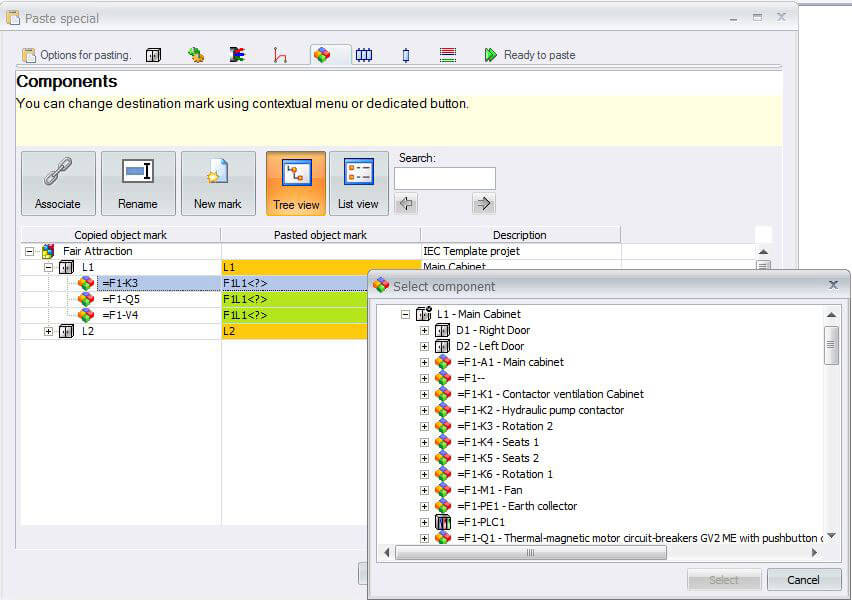
项目标准化的优化
进一步增强了elecworks 的宏处理功能,在2016版本中用户可以将整张图纸及其设置保存为宏,甚至可以将整个项目保存为宏,在其他项目中可以直接调用。项目宏,是一个强有力的工具,为项目标准化提供有力的技术支持,基于标准项目模块的搭建,简化大型项目的设计流程。
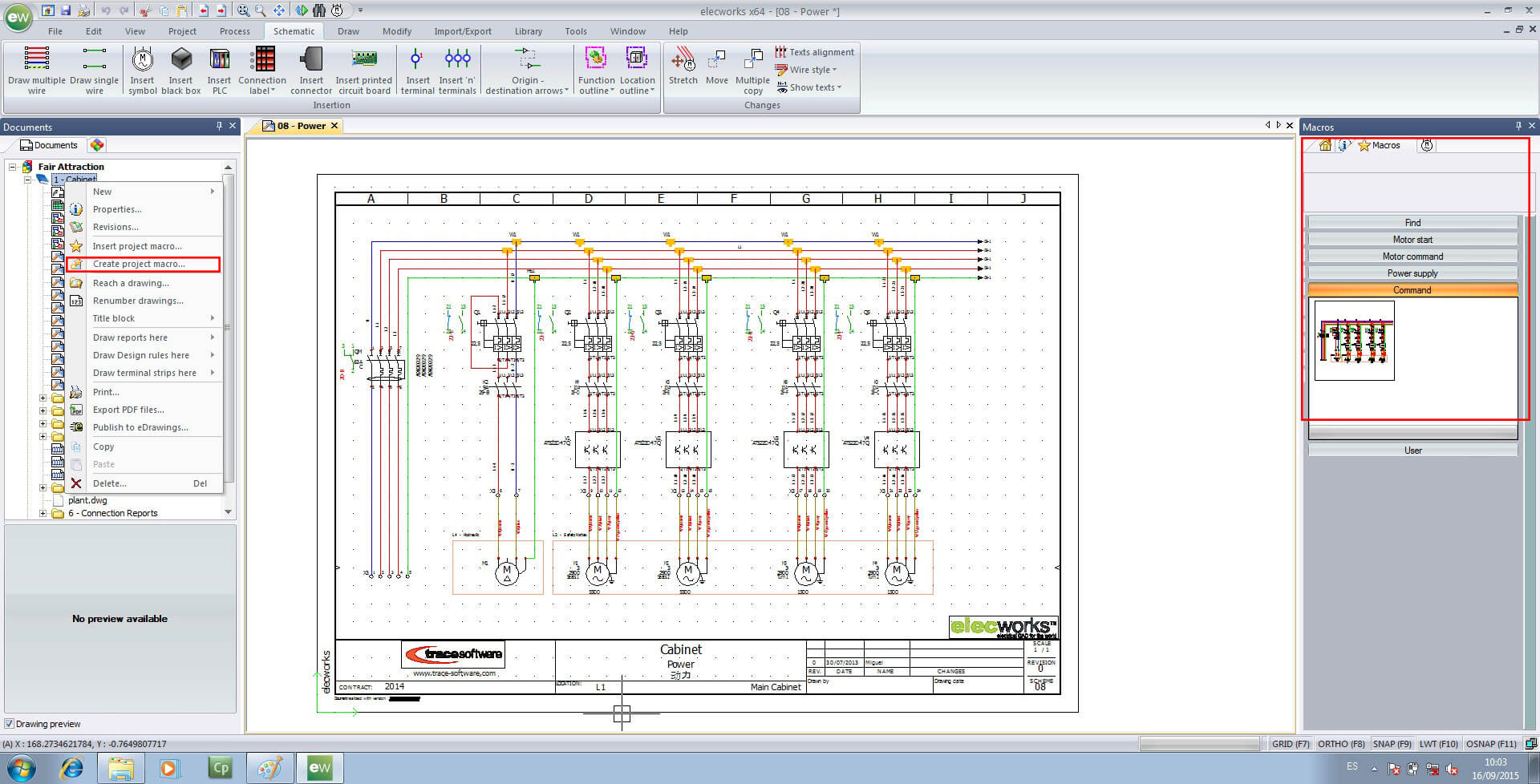
文档内容更详细
报表区域增加了更详细的数据显示。用户无需掌握任何SQL语句,就可以简单操作提取项目中的所有数据。丰富了文档中的数据内容,方便用户提取任何所需的精细数据。
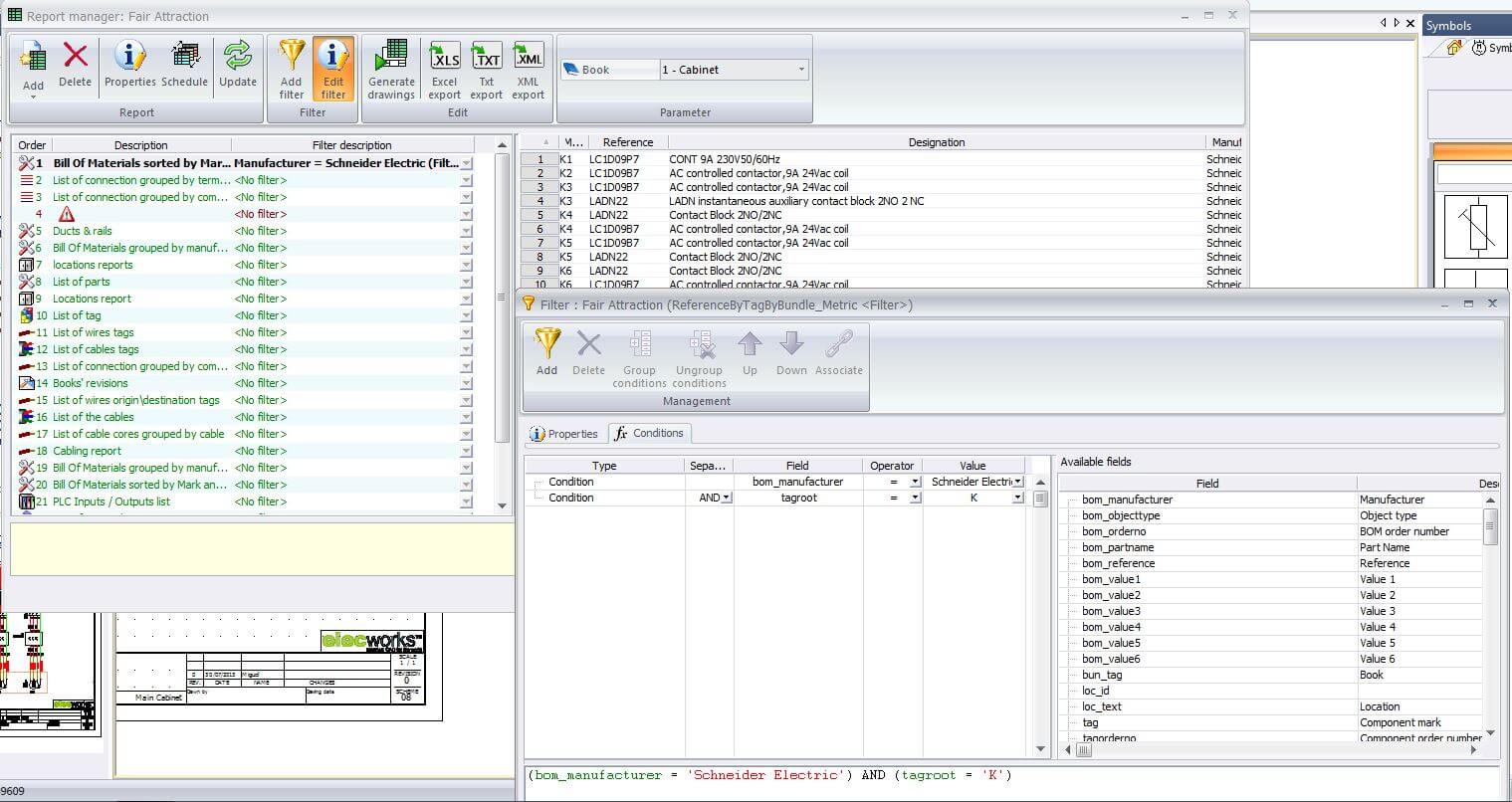
过程自动化
elecworks 2016 增加了接线方向的图形化表达方式,无需多余的文档协助,提升项目的物理安装与必要的生产制造速度。此功能可以节约用户在不同文档之间的切换时间。
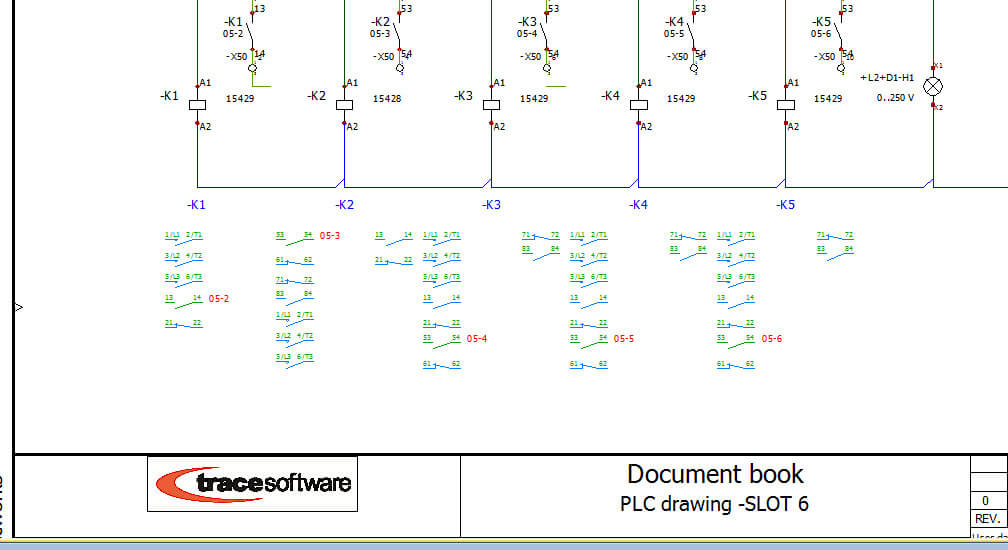
处于维护期内的用户可以在 Trace Software 技术支持区域 下载新版本。
如果您希望尝试新版本,请您不要犹豫,联系我们,我们将提升您的生产率!
elec calc 3.4.5 new release
/在: New release, Non classé /通过: rwang30/05/2013 – This new release brings enhancements to electrical calculations, in particular on the following points:
• Improved management of 1 pole breaking capacity in IT.
• Optimization of external LV power supply management.
• Taking into account single-phase alternators.
• Development of protection capabilities with regards to inverters.
• Improved management of equipotential wire when the circuit has multiple cables.
This version is available for all our customers with a subscription for download on our website with your license number (click here for direct access).
Elec Calc™ works also with additional modules, do not hesitate to contact us:
• A selectivity by curves module for a dynamic multi-manufacturer study.
• A discrimination module for an economical breakers choice.
• An export module to Excel for an easy use of your data.
• An export module to elecworks™ / SolidWorks Electrical to automatically multi-line diagrams and to integrate the control part of your projects.
elec calc 3.6.2 new version and its enhancements
/在: New release, Non classé /通过: rwang 01/06/15 – elec calc 3.6.2 release and the new features
01/06/15 – elec calc 3.6.2 release and the new features
- Enter the number of conductors: it is no longer possible to enter 0
- The checkbox BE3: the explosion hazard becomes accessible regardless of the selected installation method.
- Manufacturers’ Catalogs & updates :
– Schneider: 5.0H and 7.0H micrologic supplements, ranges GV2LE and P25M
– Eaton / Moeller: PKE circuit breakers
– Emerson / Leroy Somer: UNIDRIVE Mxx drives
– Vacon: 100 FLOW drives
– Rockwell: circuit breakers 1489-M, 1492-PMS
Download of the elec calc version 3.6.2
This version is available for customers with an active subscription. Just click on this link and enter license & company information: http://forms.trace-software.com/support/fr/upds.asp?product=tci
The catalog updates and the software application update can be downloaded separately:
- On our website is a list of manufacturer catalogs (by noting the elec calc license number) :
http://forms.trace-software.com/support/fr/updc.asp?product=tci - On our support portal, after creating your account, and are designated as the account administrator of the elec calc license in question : http://support.trace-software.com/Pages/login.aspx
To request for a quote for an upgrade or for a subscription, write to us at commercial@trace-software.com.
elecworks™ 2013 for optimized design
/在: New release, Non classé /通过: rwang11/04/2013 – elecworks™ 2013 R2 brings many improvements to speed up the design process. There are new filters to accelerate search and new entities or symbols to adapt to specific in-house processes.
Special copy – paste and renumbering of the terminals in the terminal strip
The design is accelerated by the introduction of a copy – paste special command, to paste in the same project or in another one, all that is present inside the selection box. A dialog box proposes to define the action to be taken for each type of object in this context (to create or not a new location mark, to delete or not the wire numbers, etc.). This copy-paste special command can be applied to a folio or an entire project. The user can of course check technical features to change them at any time. With this feature, you can copy an entire panel layout in a few clicks!
Another unique time saving tool to use for an optimized design is a new command in the terminal strip management that allows you to sort the terminals then to renumber the selected terminals according to 3 criteria of your choice (positioning, tracking or connection).
Search filters for direct access
New filters have been developed to facilitate the search:
- A search function of a component in the component tree on the left allows you to quickly find what you are looking for.
- In the Project Manager, the introduction of search criteria, for example part of the project name to reduce the list of projects displayed and quickly find that we are looking for.
- A “find and replace” command in the translation of texts helps you quickly find a text and possibly replace it wherever you want.
Respecting in-house standards
With the introduction of new entities or symbols and a greater flexibility in project documents, import-export, internal company standards can be easily respected. For example, the new object “mask” removes certain schematic entities without cutting lines to obtain an aerospace-type drawing. A mask can be inserted together with the 2D panel thumbnail, to hide the rail, and still count the rail in your BOM. elecworks™ 2013 R2 version also introduces a new type of symbol called “passive symbol”. Without electrical characteristics, such as a ground symbol, it is stored in the library to be inserted in a drawing.
Management of project documents and import-export also changes with this new version. Generated files (BOM, text and excel export) can be added to the project as data files by the “add file created project” that allows you to select the directory in which the user wants to save. Export in PDF format changes: the project tree is stored as bookmarks. When importing DWG file, it is now possible to add to the library the templates and symbols that are not yet present.
Onboard elecworks for embedded systems and Elecworks Education
Finally, elecworks 2013 R2 version brings the following changes:
- The introduction of an educational version with a specific offer, exclusively for the world of education.
- Elecworks interface is now available in Japanese (the 11th language available).
- The release of a version elecworks Onboard for the design of embedded systems in the aerospace, automotive, rail and naval sectors : introduction of wire labels and equipotential labels, data can assigned on lines, option on contours location to meet the need for labels, etc.
Integration of semi-conductor fuses into elec calc
/在: New release, Non classé /通过: rwang07/11/2013 – The new release of elec calc™ 3.4.6 includes installations with semi-conductor fuses:
- Taking into account fuses with gR and aR characteristics.
- Addition of manufacturer parts for this type of fuses (Mersen, Siemens).
- After choosing a manufacturer reference, get the curves of (I²t vs I) energetic representation*, to help with the installation optimization.
(* It is available in the complete version of the standard package, you do need the selectivity module to get the curve display).

Curves Fuses uR

Synoptic within elec calc™ with semi-conductor fuses
This version is now available for all our customers with a subscription for download on our website with your license number (click here for direct access).
elec calc™ works also with additional modules, do not hesitate to contact us:
- A selectivity y curves module for a dynamic multi-manufacturer study.
- A discrimination module for an economical breakers choice.
- An export module to Excel for an easy use of your data.
- An export module to elecworks™ / SolidWorks Electrical to automatically multi-line diagrams and to integrate the control part of your projects.
elecworks 2015
/在: New release, Non classé /通过: rwangThe Elecworks 2015 is now available. It includes important new functionalities as well as new interfaces to find more easily certain information or to design faster.
Main new features for this version are that you can:
- Personalize user rights management with user profiles and the different levels of access according to the use.
This new feature will allow you to restrict the use of the software. Not only is the access protected by a password, but also according to the user profile, he / she can only use the commands that have been authorized by the administrator. Five levels of user rights are proposed according to the project use (user, project manager, project editor, etc.). - Use specific commands to manage connectors : pour dessiner automatiquement to do connector drawings automatically. New commands in the schematic ribbon have been added to manage the creation and insertion of connectors (this requires an elecworks ONBOARD license).
- Download CAD files using a new command: In the manufacturer parts manager, you can directly download the 2D footprint associated to a particular reference instead of using the default part.
- Modify project data directly in Excel by exporting and importing the modified elecworks data.
Project data can now be modified using export/import Excel. You can select the data to be modified and then export it to Excel. This Excel file will have as many columns as there are components present in the selection/ project. The user modifies directly the data in the Excel file before re-importing them. During the Excel import into elecworks, elecworks alerts you of the eventual conflicts that would arise due to these modifications.
Here are some of the other enhancements:
– XML export of project data in reports manager,
– More options during archive of the software environment according to needs. It is now possible to:
- Custom select objects to archive
- Choose all objects
- Archive only the changes made by the user (using a date filter )
- Set a reminder to archive the recent changes at regular intervals.
– New interface for the « Filter » in managers (symbols, 2D footprints, title-blocks, cables, manufacturer references and macros). Now, all the properties are used to filter the content of the manager, included the text field in whichever language you use.
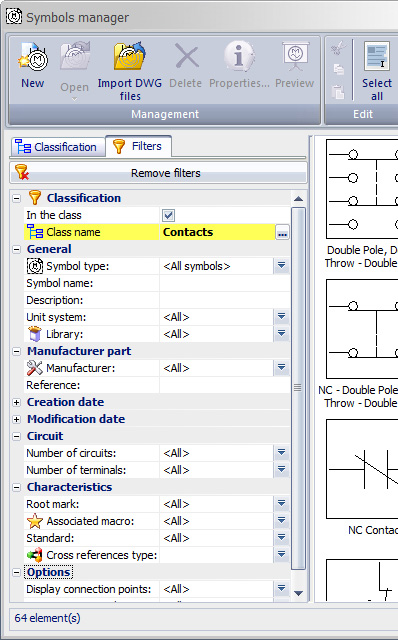
– New interface for the formula manager has been modified and new variables have been created, which will help in displaying the relevant project information.

– The « Drawing » menu is divided into 2 distinct ribbons : « Drawing » for the creation commands and dimension marks; « Modify » for the edition commands.
Trace Software
官方微信公众号