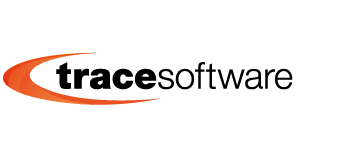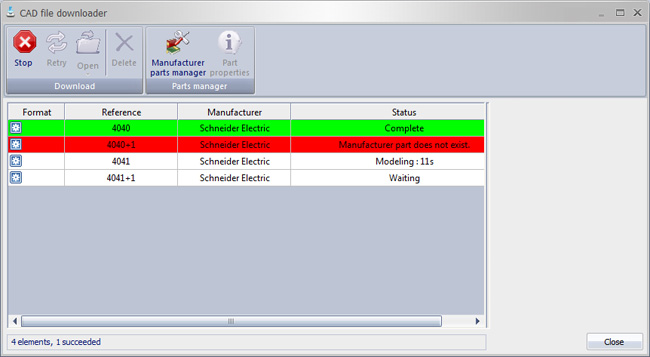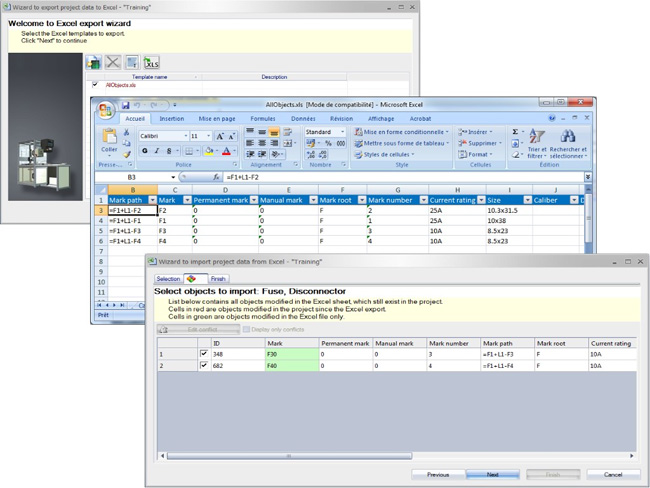elecworks 2015
The Elecworks 2015 is now available. It includes important new functionalities as well as new interfaces to find more easily certain information or to design faster.
Main new features for this version are that you can:
- Personalize user rights management with user profiles and the different levels of access according to the use.
This new feature will allow you to restrict the use of the software. Not only is the access protected by a password, but also according to the user profile, he / she can only use the commands that have been authorized by the administrator. Five levels of user rights are proposed according to the project use (user, project manager, project editor, etc.). - Use specific commands to manage connectors : pour dessiner automatiquement to do connector drawings automatically. New commands in the schematic ribbon have been added to manage the creation and insertion of connectors (this requires an elecworks ONBOARD license).
- Download CAD files using a new command: In the manufacturer parts manager, you can directly download the 2D footprint associated to a particular reference instead of using the default part.
- Modify project data directly in Excel by exporting and importing the modified elecworks data.
Project data can now be modified using export/import Excel. You can select the data to be modified and then export it to Excel. This Excel file will have as many columns as there are components present in the selection/ project. The user modifies directly the data in the Excel file before re-importing them. During the Excel import into elecworks, elecworks alerts you of the eventual conflicts that would arise due to these modifications.
Here are some of the other enhancements:
– XML export of project data in reports manager,
– More options during archive of the software environment according to needs. It is now possible to:
- Custom select objects to archive
- Choose all objects
- Archive only the changes made by the user (using a date filter )
- Set a reminder to archive the recent changes at regular intervals.
– New interface for the « Filter » in managers (symbols, 2D footprints, title-blocks, cables, manufacturer references and macros). Now, all the properties are used to filter the content of the manager, included the text field in whichever language you use.
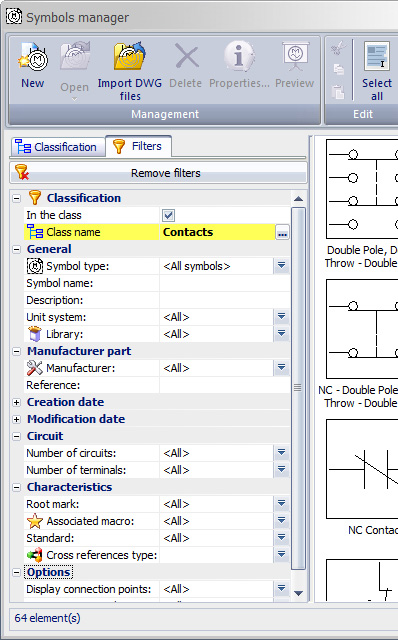
– New interface for the formula manager has been modified and new variables have been created, which will help in displaying the relevant project information.

– The « Drawing » menu is divided into 2 distinct ribbons : « Drawing » for the creation commands and dimension marks; « Modify » for the edition commands.